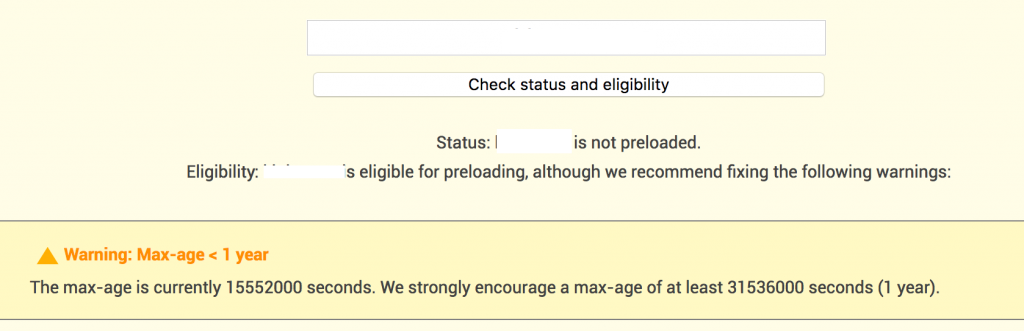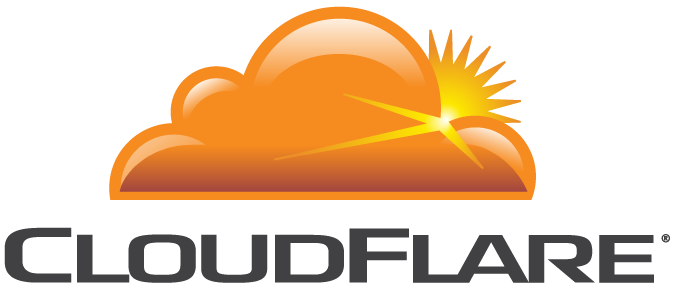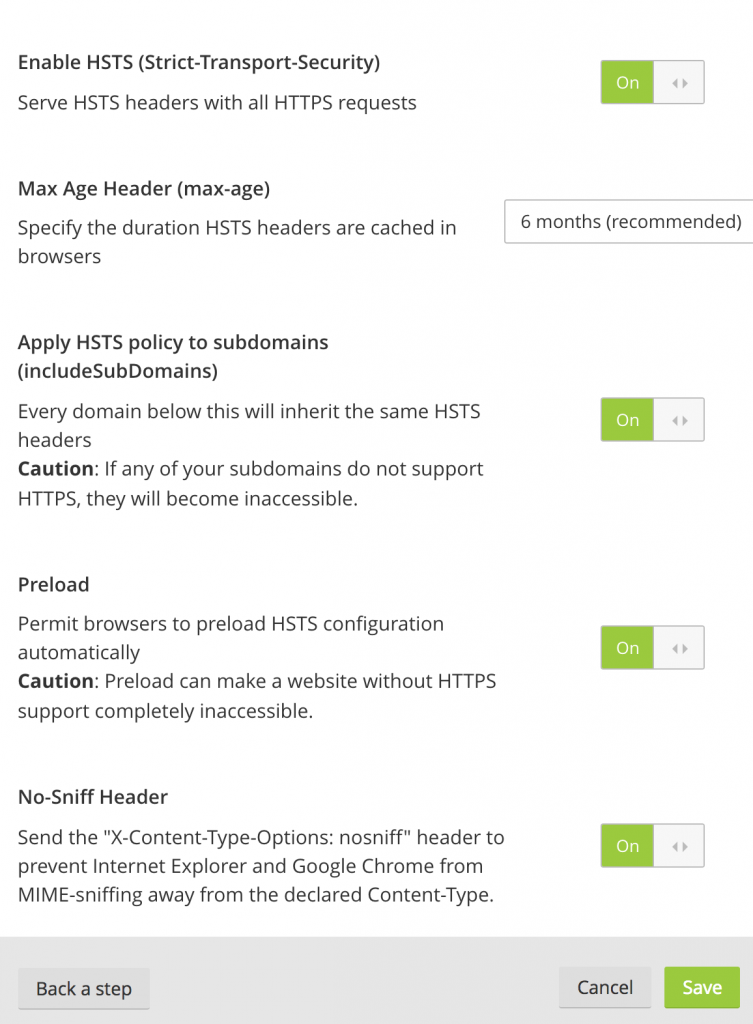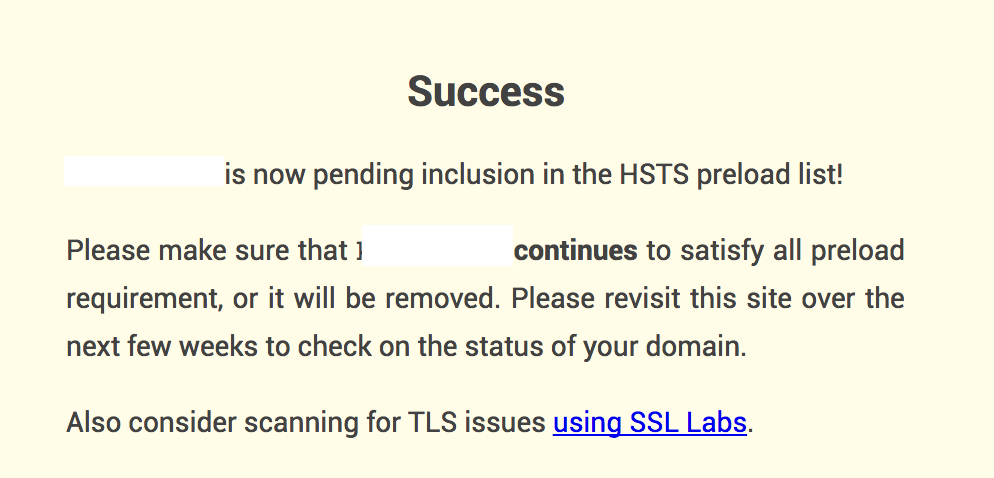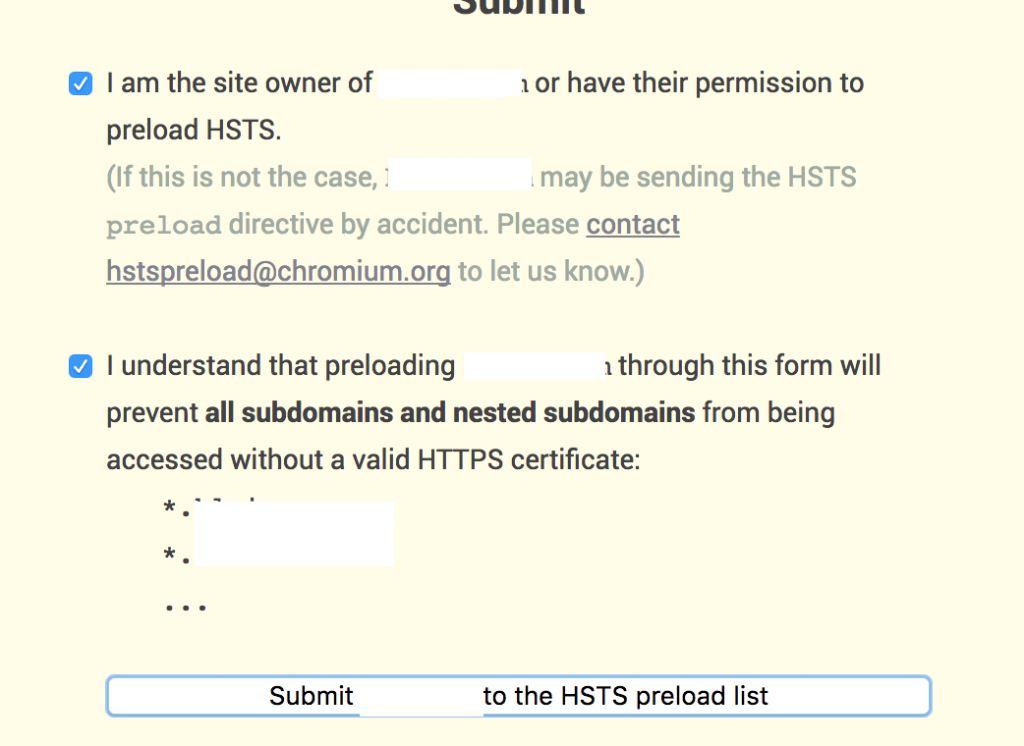Google recently announced that, Chrome will alert “NOT SECURE” for the websites not running under HTTPS:
Starting October 2017, Chrome (version 62) will show a “NOT SECURE” warning when users enter text in a form on an HTTP page, and for all HTTP pages in Incognito mode.
In case you have a WordPress site, there are 2 main ways to do that:
1- Converting WordPress to HTTPS mode:
1-a: Change the site URL: The siteurl can only be changed by command line. Find the wp-config.php and update it.
1-b: Change the existing http links: Go to DB and update the links. Beside in case there are plugins which inject their code seperately, you need find all. This is very painful!
1-c: Create a SSL certificate and verify it on a certificate authority.
2- Keeping WordPress a usual and use CloudFlare:
2-a Force HTTPS
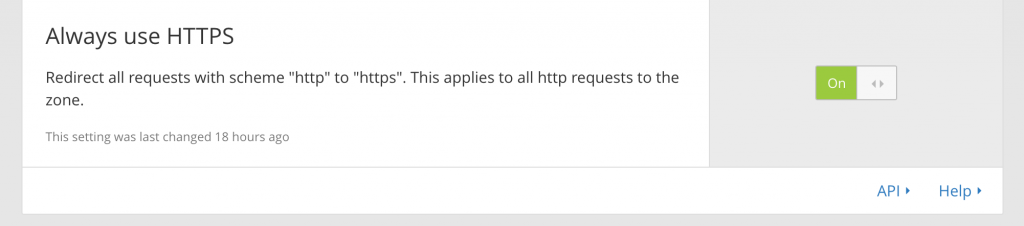
2-b Enable HTTPS Rewrite: This is the crucial point. By that, you do not need to edit WordPress http links, as CloudFlare will be replacing them on the fly! (In case you are not under HSTS, it will not replace image links)
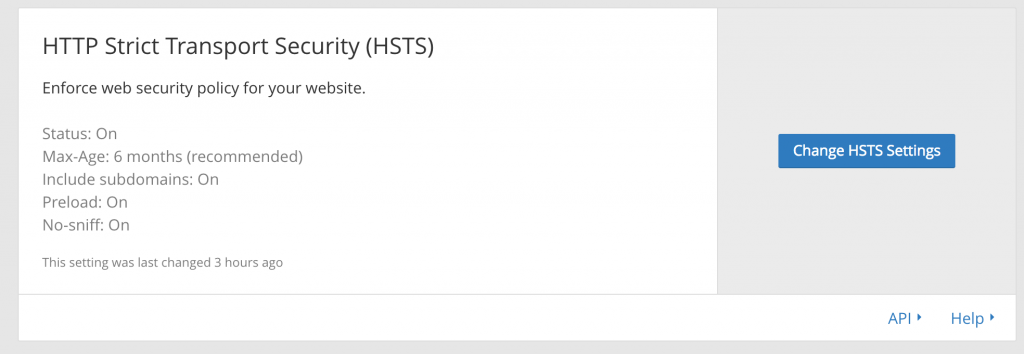
2-c Now you should see that links except images are not converted on the fly. Go to https://hstspreload.org and register your domain for HSTS.
**** Be careful! All subdomains and subsubdomains from now on should work under https! ****
So check all your DNS records. With Coudflare, you are lucky, if traffic passes via CloudFlare, it will a common SSL certificate